You can append a link to an invoice in the POS receipt email sent by Shopify. POS and mobile receipt email is sent to the customer after they complete an in-person order and want to be emailed a receipt.
You add a link to an online version of the invoice that will redirect your customers to preview their invoice online with the possibility to download it, print it, or even view other documents related to the same order.
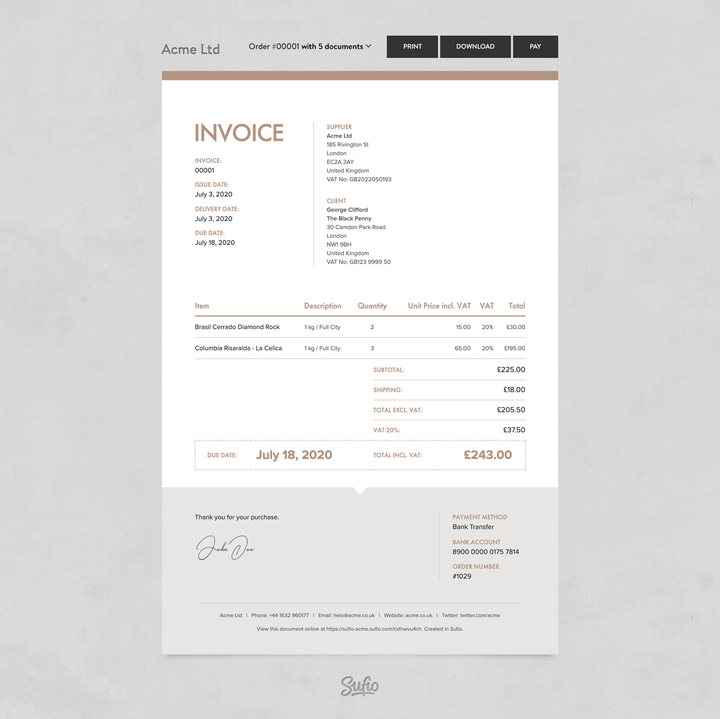
To add an online invoice version link to the POS receipt email template:
- In your Shopify admin, go to the Settings → Notifications → Customer notifications page.
- In the Point of Sale section, click on POS and mobile receipt.
- Click Edit code and insert the following code snippet to the Email body (HTML) field.
- Click Save to apply the changes.
In case you want your customer to download a PDF version of their invoice directly, use the following code snippet:
Professional invoices for Shopify stores
Let Sufio automatically create and send beautiful invoices for every order in your store.
Install Sufio - Automatic Invoices from the Shopify App Store