Many Shopify merchants use Klaviyo to create automated flows and set up the sending of all emails instead of using the default Shopify notification emails.
You can include a link to an invoice in the automatic emails sent by Klaviyo.
Adding the link to Klaviyo emails is very simple. When creating the content of your emails, place the following link in the email body, ideally as a call-to-action button.
The link will redirect the customer to an online version of their invoice. There, they can either download it, print it, or even view other documents related to the same order. However, more importantly, they will also be able to pay their unpaid invoices online with their credit card.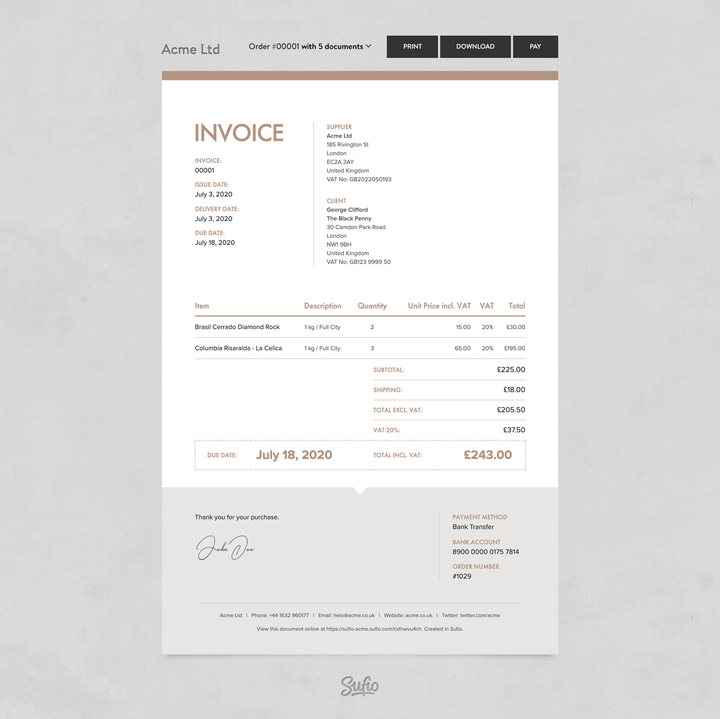
Please note that store-name should be replaced by the myshopify.com subdomain of your Shopify store.
If you want to let your customers download a PDF version of their invoice directly, use the following link. Don't forget, that store-name should be replaced by the myshopify.com subdomain of your Shopify store.
Please note that the PDF version of the invoice does not allow your customers to pay their unpaid invoices online with their credit card.