Building a loyal customer base is crucial for ecommerce. Many Shopify merchants use the Recharge Subscriptions app to foster this kind of relationship with their customers.
The most significant benefit is that, instead of having a customer buy a product once, Recharge allows them to order their favourite treats at regular intervals—all automatically and at the right time.
What's more, when paired with Sufio, you can include links to invoices in the automated emails sent by Recharge.
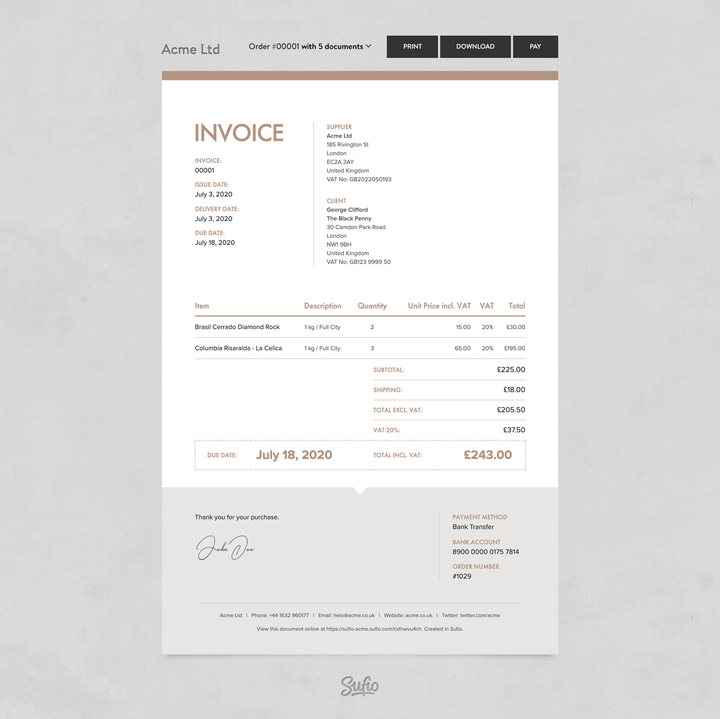
Adding these links to Recharge emails is just like adding a link to the body of a regular email. Simply place one of the following links in the email when editing the content of your automated emails.
The included link will redirect your customer to an online version of their invoice. There, they can download it, print it, view other documents related to the same order, or, if not fully paid, pay online using their credit card.
Please note thatstore-name should be replaced by the myshopify.com subdomain of your Shopify store.If you would rather let your customer download a PDF version of their invoice directly, use the following code snippet. Don't forget, that store-name should be replaced by the myshopify.com subdomain of your Shopify store.
Please note that the PDF version will not allow your customers to pay their unpaid invoices online with their credit card.