Customer Accounts Concierge is a customer account tool for Shopify. The tool lets your customers use enhanced account management features, like social login, wishlist, reorder button, and many more.
Sufio integrates with Customer Accounts Concierge, which allows customers to download invoices created by Sufio directly from their customer account page.
The link will redirect your customer to an online version of their invoice, where they can either download it, print it, or even view other documents related to the same order. What's more, your customers can pay their unpaid invoices online using their credit or debit card.
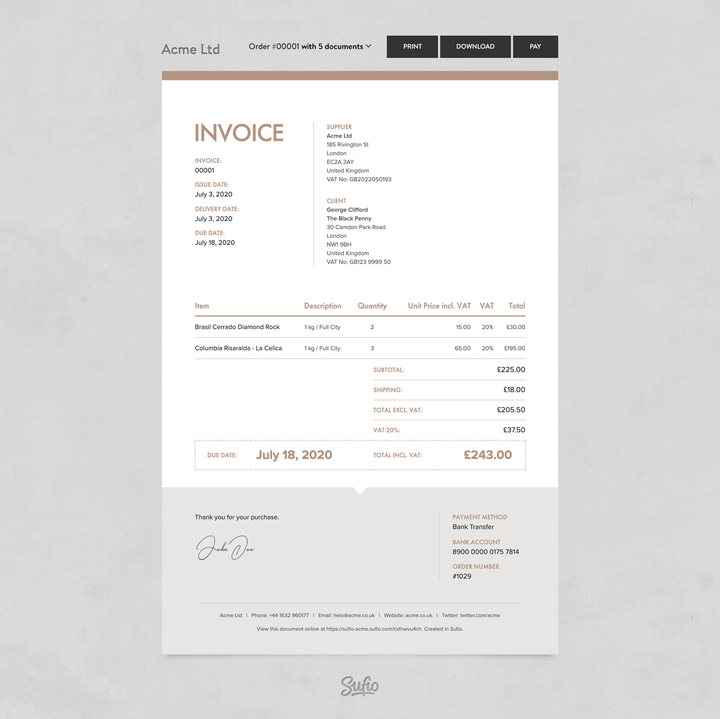
To set up the integration of Sufio with Customer Accounts Concierge, first make sure that you have Sufio and Customer Accounts Concierge installed in your Shopify store, and that the Integrations plugin is enabled in the Customer Accounts Concierge app.
- In your Shopify admin, go to Apps → Customer Accounts Concierge → Account page and scroll down to Integrations.
- Switch the Sufio: Professional Invoices toggle on.
- Click Save to apply the changes.
A button to download the PDF invoice created by Sufio will automatically appear in the order details view on the customer account page by Customer Accounts Concierge.