By default, Sufio sends invoices and other documents to your customers from the email address you’ve set up in your online store.
You can specify a custom sender email address from which Sufio should send documents, such as invoices@acmeshop.com.
Optionally, you can also specify your own display name, such as ACME Shop Invoices. Your customers will see the display name in the From field in their email clients.
To set a custom sender email address:
- In your Sufio account, go to the Settings → Emails page.
- In the Sender email field, type an email address and, optionally, a display name:
- If you enter the sender email address only, for example,
invoices@acmeshop.com, your account name will be used as the sender display name. - If you enter a custom display name and the sender email address, for example,
ACME Shop Invoices <invoices@acmeshop.com>, both the display name and sender email address will be used.
- Click on Update settings to apply the changes.
- If your new sender email address uses a different domain, you might need to authenticate your email domain.
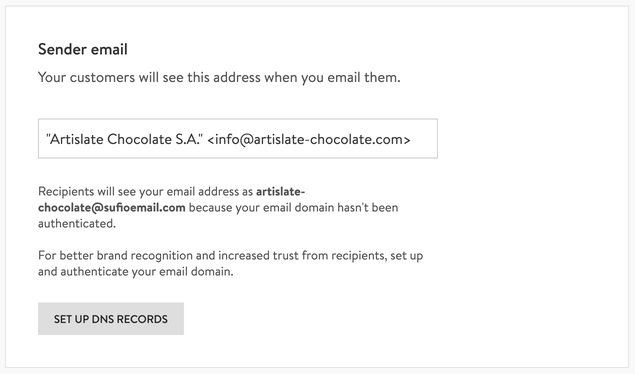
When you first set up your Sufio account, Sufio sends documents to your customers from an email address such as your-shop-name@sufioemail.com.
However, replies to these emails will still be delivered to your Sender email address.
To ensure your customers see that emails are coming from the sender address of your choice, you need to authenticate your email domain.
If you've previously authenticated an email domain with Sufio and change the Sender email address to one with a different domain, you'll need to re-authenticate the new email domain.
Professional invoices for Shopify stores
Let Sufio automatically create and send beautiful invoices for every order in your store.
Install Sufio - Automatic Invoices from the Shopify App Store