This short guide will help you configure taxes correctly in your Shopify store based in the United Arab Emirates.
Please note that you're obliged to charge taxes only if your business is VAT registered.
You can set taxes for your store in the UAE in Settings → Taxes of your Shopify admin.
If you do not see the UAE and Saudi Arabia in the Tax rates list of countries, you will need to add it as a shipping zone first.you will need to add it as a shipping zone first.
- If you do not see the United Arab Emirates or Saudi Arabia in the Tax rates list, go to Settings → Shipping→ Shipping profiles and click Create a new profile.
- Click Create Shipping zone and select the United Arab Emirates and Saudi Arabia.
Once you have both countries included in your Tax rates list, you can set up their taxes.
To set up tax rates:
- Go to Settings → Taxes in your Shopify admin and click on the United Arab Emirates and Saudi Arabia.
- Enter the 5% tax rate into the Country Tax field.
- Leave the regions (emirates such as Dubai and Abu Dhabi) with 0% tax and with the setting added to 5% federal tax.
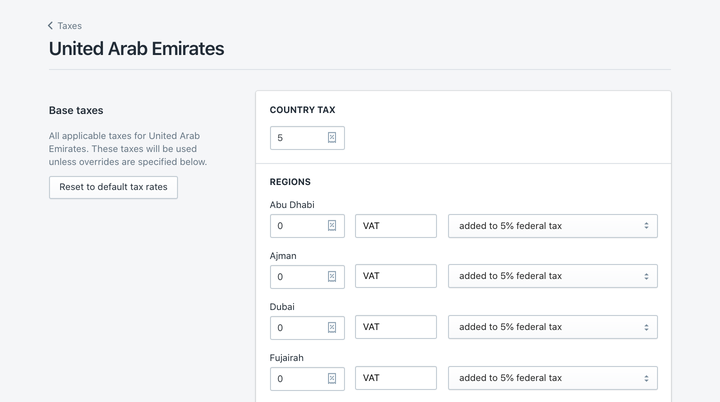
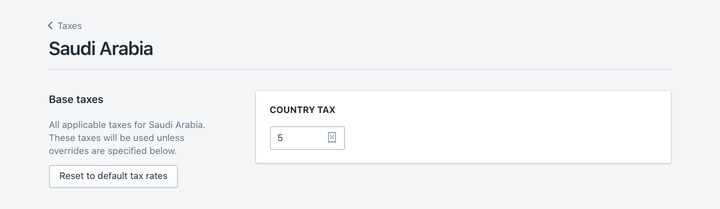
If you are selling zero-rated or tax-exempt goods (goods for which no tax is charged), you will need to set up tax overrides.
To set up tax overrides in Shopify:
- Go to Settings → Taxes in your Shopify admin and click the United Arab Emirates and Saudi Arabia.
- Scroll down to Tax overrides.
- Add a collection of products from your store that are subject to zero-rate and tax-exempt rules and set their Tax Rate to 0%.
Get your free Shopify Tax Guide
Charging your customers the correct tax rates is essential for your business.
Get a free copy of our easy-to-read guide and kick off your sales!
Sufio invoices are compliant with account legislation in the United Arab Emirates. They also serve as valid documentation for both VAT taxed and VAT-free orders shipped both within and outside the UAE.
Issuing invoices with a correct tax breakdown is vitally important for your bookkeeping and tax purposes.
If you are selling to businesses (B2B), Sufio invoices display all the required information including your TRN number and the TRN numbers of your customers.
Professional invoices for Shopify stores
Let Sufio automatically create and send beautiful invoices for every order in your store.
Install Sufio - Automatic Invoices from the Shopify App Store
