In some cases, sending invoices to multiple or alternative emails is necessary. This may be the case if your business customers have a designated billing email that needs to receive all the invoices to be processed at a later stage.
Sufio not only allows you to set custom terms to invoice sending but also automatically send invoices to multiple or alternative email addresses of customers in your Shopify admin.
As there is no dedicated field in Shopify that would allow you to enter a custom recipient email address, you need to add them as tags for specific customers in your Shopify admin.
The tag with the email should be written in the following format: email: XXXXX. For example, a customer that has requested to receive invoices to billing@acmecorp.com should be tagged as follows: email: billing@acmecorp.com.
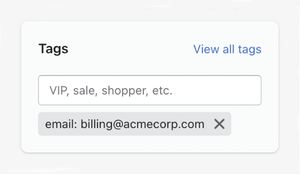
To add a tag with the email:
- In your Shopify admin, go to the Customers page.
- Click on a customer you want to add the email to.
- In the Tags section, enter the email tag in the format shown above, or select it from the list of existing tags. If you enter a new tag, it will automatically be created for future use.
- Save your changes.
If adding tags to multiple customers is necessary, you can use the available bulk actions.
Once you have added the email tag in your Shopify admin, please get in touch with our experienced support team to finish the setup in your Sufio account. Then, all the invoices will be sent to the email specified in the tags section, or if not defined, to the customer's email as per default.
Note
Custom email recipients are only available in our Premium or higher plans. To help you set them up, please contact our support team. We'll be happy to help you!
Professional invoices for Shopify stores
Let Sufio automatically create and send beautiful invoices for every order in your store.
Install Sufio - Automatic Invoices from the Shopify App Store