Creating documents with Sufio is completely customizable to suit your workflow. The app allows users to create invoices either automatically or manually.
You can let Sufio automatically create documents from orders made in your online store.
The Sufio app uses data provided by Shopify to automatically create invoices based on the order information in your online store.
By default, Sufio generates invoices for all orders placed in your store. You can change this and choose from various options to determine which orders need automatic invoice creation.
To set up automatic creation of invoices:
- In your Sufio account, go to Settings → Documents.
- Scroll down to the Automatic document creation → Invoices and credit notes section.
- Using the Automatically create invoices for… dropdown, select the order type that requires automatic invoices.
- Similarly, using the Create invoices when orders are… dropdown, select when the invoices will be created.
- Click on the Update settings button at the top of the page to apply the changes.
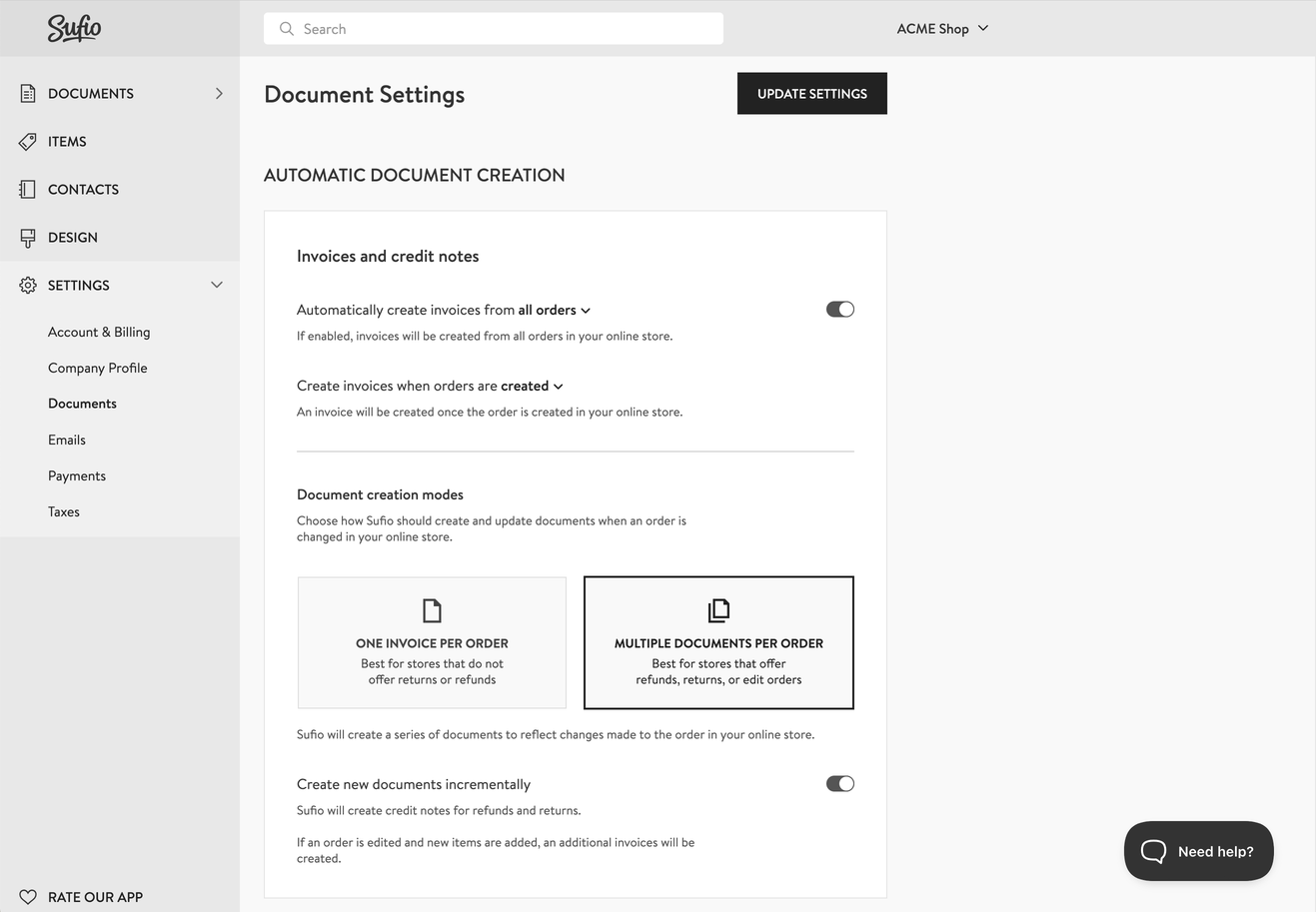
The Automatically create invoices from… dropdown gives you options to create invoices from all orders or limit the creation to specific types of orders. You can select from the options below:
All orders
Invoices will only be created from all orders in your store. This is the default setting.
B2B orders
Invoices will only be created from B2B orders in your store.
B2B orders are:
- Orders with customers linked to a B2B company,
- customers tagged as
b2b, and - customers with a VAT number in their address.
Wholesale orders
Invoices will only be created from orders placed by wholesale customers—those who are tagged as wholesale in your store.
Non-recurring orders
Invoices will be created from all orders except those marked as subscription recurring orders in your store.
The Create invoices when orders are… dropdown lets you use the status of an order to determine when an invoice is created. You can choose one of the options below.
Please note that this feature is available only for users on the Premium and higher plans.
When orders are created
An invoice will be created once the order is created in your online store. This is the default setting.
When orders are paid
An invoice will be created only when the order is marked as Paid. An order can be paid during the checkout, or it can be manually marked as paid in your store admin.
When orders are not paid
Invoices will be created only when the order is created but has not been paid during the checkout.
This option can be used when your store allows customers to select a custom offline payment method (e.g., bank transfer).
When orders are fulfilled
An invoice will be created once the order is marked as fulfilled (shipped). An order can be manually marked as fulfilled in your store admin.
An invoice is only created when the order is completely fulfilled. Partial fulfillments do not trigger the creation of invoices.
When orders are custom
A custom workflow will create invoices only when specific orders are made, such as by certain groups of customers, sales channels, or based on specific order properties.
Contact our support team to set up a custom workflow that suits your needs.
Note
When you first install the Sufio app in your Shopify store, the app automatically creates invoices from the latest 5,000 orders. If you need invoices from orders going back further, Contact our support team to schedule a larger synchronization.
If you prefer to choose the orders that get invoices yourself, or you want to create standalone invoices without an online store order, you can create invoices manually.
If you would like to create invoices manually, we recommend you first turn off the automatic creation of invoices. This way, you prevent any invoices from being created without your consent:
- In your Sufio account, go to the Settings → Documents page.
- In the Invoices and credit notes section, disable the toggle next to Automatically create invoices from…
- Click on the Update settings button at the top of the page to apply the changes.
You can select a single order from which an invoice will be created in Sufio. In this case, we recommend keeping the Automatically create invoices from orders toggled off to prevent Sufio from creating invoices for you.
- In your Shopify admin, go to the Orders page and open the order from which you want to create an invoice.
- From the More actions dropdown, click the View invoice button.
- Your Sufio account will open with a confirmation dialog. Here, click the Create button.
Sufio has created an invoice from an order. You can download the invoice as a PDF or send it to your customer.
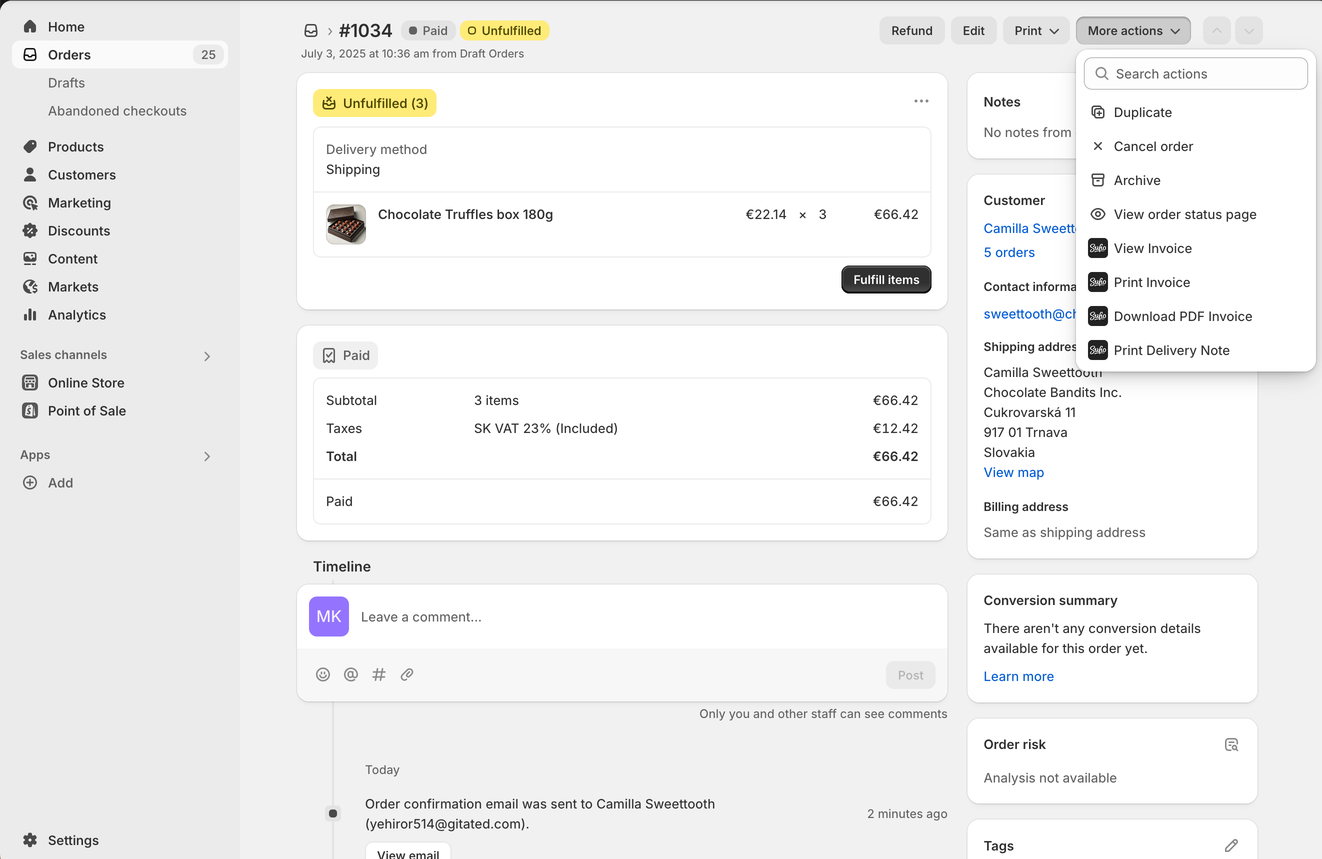
Use this option if you prefer to create invoices manually.
Since your Sufio account is synced with data in your online store, creating an invoice is fairly straightforward. You can fill it out with the help of pre-selected options listed in dropdown menus in each invoice field. This way, you do not need to fill in the details while creating an invoice manually.
Manually created invoices can be numbered separately from invoices created from store orders, or they can follow the same numbering sequence.
Manual invoices, however, are separate from your store orders. Creating such an invoice does not automatically create an order in your Shopify admin.
To create an invoice manually:
- In the Sufio account, go to the Documents → Invoices page (or to any other document type you want to create).
- Click on the New invoice button.
- Fill out the desired fields and click the Save button to apply the changes.
You have now created a standalone invoice. You can now view the invoice, or send it, or download it.
Professional invoices for Shopify stores
Let Sufio automatically create and send beautiful invoices for every order in your store.
Install Sufio - Automatic Invoices from the Shopify App Store