Sufio allows you to download your invoices either one by one or in bulk.
Sufio allows you to download your documents either one by one or in bulk. You may need to download your documents if you want to save, archive, or share them with your accountant.
To download a single document:
- In your Sufio account, go to the Documents page and open the document you want to download.
- Click on the More → Download button.
- The PDF will be downloaded to your device.
You can use the smart search feature or filter documents by their issue date (for example, created in a specific month or year) or status (paid, sent), and then select them to print. This is helpful if you need to download documents regularly.
To download multiple documents:
- In your Sufio account, go to the Documents page and select the documents that you want to download.
- Click on the Download button.
- A new request will be created and queued. You can track its progress on the Downloads page by clicking on the Download icon in the upper bar.
- One archive (ZIP) file with documents as separate PDF files will be created.
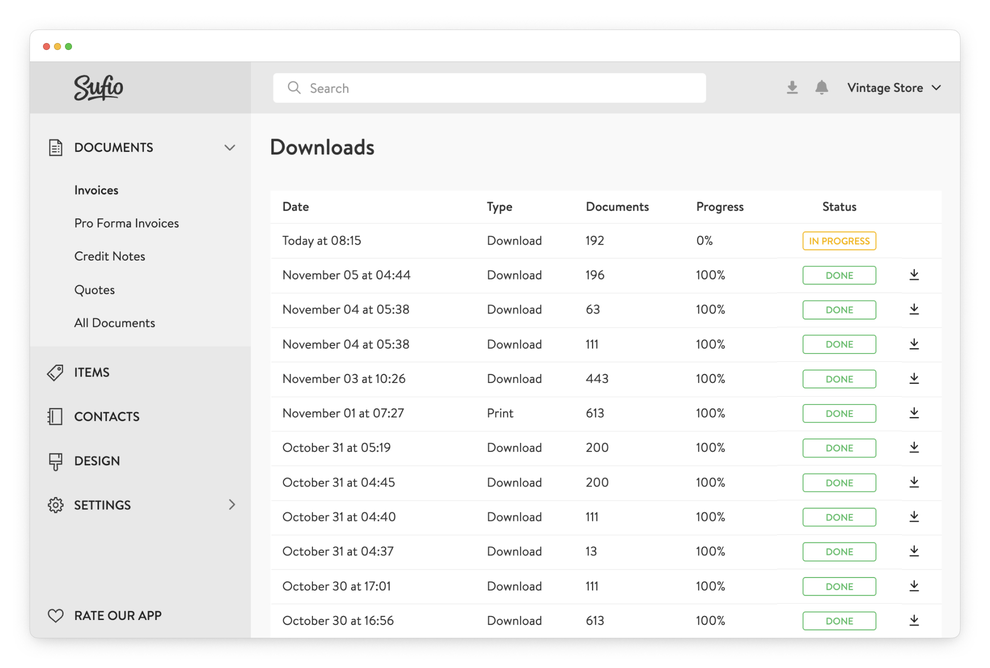
The collection will remain accessible for 30 days. On the Downloads page, you can see your previous bulk requests and re-download them. Please note that in case you are downloading ten or more documents, an archive (ZIP) file with your PDF documents will be created and sent to your email.
Professional invoices for Shopify stores
Let Sufio automatically create and send beautiful invoices for every order in your store.
Install Sufio - Automatic Invoices from the Shopify App Store