Wholesale is selling your products in large quantities to other retailers (or wholesalers) and not directly to an end consumer.
What is the best way to do this within the Shopify universe? Set up a separate store, use discount codes, or use a wholesale app?
Let’s dive in and find the best solution for your business!
- Why sell wholesale?
- Using Shopify B2B
- Using alternatives
- Invoices for wholesale customers
- Tax exemptions for wholesale customers
Wholesale is a business-to-business sales strategy where another store carries your products and markets them to potential future customers.
Selling your products in bulk at a lower price can help diversify your revenue.
By allowing smaller gross margins, you provide resellers with the space to market and promote your products.
This strategy allows them to extend your reach and visibility, which is an excellent way to increase your brand recognition and generate more cash flow.
Wholesale lets you sell only supplies or parts (for example, jewelry components or plain clothing to be customized into branded merchandise) that your retailers then turn into finished products for the end consumer.
A wholesale business inherently requires partnering with retailers who purchase your products and bring them to market. An easy-to-use ecommerce wholesale store with transparent payment terms is the most valuable things you can offer your retailers.
In this article, we outline different methods for utilizing Shopify in your wholesale venture.
Shopify B2B (also called Shopify wholesale) is a suite of features integrated directly to Shopify admin. Stores on the Shopify Plus plan can use features like:
- Creating a blended store with separate B2B and B2C storefronts and personalized stores for your business buyers
- Custom purchasing, pricing, quantity and payment rules for specific buyers or locations
- Authentication of buyers creating their B2B accounts
Sufio supports Shopify B2B, allowing you to create and send B2B invoices tailored to your unique business needs.
Some business customers track their purchases with Purchase Order (PO) numbers. PO is an internal document that represents an approved intent to order the goods or services listed on the PO from you.
Sufio can include the PO number on invoices created from Shopify orders where the PO number was added on the store checkout page. These PO numbers are then displayed in the payments section on an invoice.
Sufio supports Shopify payment terms with the ability to display the Net (period) terms and the calculated due date on the invoice, based on the payment terms set for the company location of the respective order.
Note
Shopify B2B features are only available for stores on the Shopify Plus plan.
If you are already a Shopify Plus merchant, consider our Sufio Plus plan, specifically designed for Shopify Plus stores. Sufio Plus supports multiple storefronts under one subscription, as well as advanced automation and personalized onboarding.
If you’re looking for options beyond using Shopify B2B, there are several alternative solutions to consider.. The three most common methods are setting up a separate store, using discount codes, or installing a wholesale app.
Depending on the products you sell and how you sell them, your wholesale strategy could vary, but it should align with your business model.
By simply adding a subdomain or using a separate domain, you can create another store aimed at wholesalers. This involves duplicating your existing online store, password-protecting it, and customizing it to provide the exact shopping experience you want for your wholesale customers.
Advantages
- Easy to set up without extra customization
- Offers a unique and tailored wholesale experience
- The possibility to tailor your payment methods, tax and shipping options
Disadvantages
- Requires managing and paying for two stores
- Keeping track of inventory in two separate systems
- Double the workload when changing product lists
You can easily generate discount codes and distribute them to your target customers without the hustle of having to create new stores or learn about apps.
Advantages
- Very simple to set up
- Inventory tracking works for both retail and wholesale
- Easy to restrict discounts to certain groups of products
Disadvantages
- Individual items within a collection can’t have different price reductions
- People might share the discount codes or the leak them online
- Customers can only use one discount code per purchase, forcing them to miss other promotions if buying wholesale
The Shopify app store has several apps that allow you to sell your products to wholesalers at different rates. We can confidently recommend this option, especially for those who want to actively increase their wholesale customer base.
Bold Custom Pricing, SparkLayer B2B, and B2B Wholesale Hub are all apps that allow you to tag chosen customers as wholesale. This group of customers will then see lower prices for the products you want to sell in bulk.
Advantages
- Your inventory and orders are tracked within the same store
- Possibility for logged-in users to see multiple levels/tiers of pricing
- Increased control over pricing for your product portfolio
Disadvantages
- It takes a bit more time to set up
- The additional cost of running another app
Issuing compliant invoices is one of the core elements in fostering a good relationship between retailers and their customers, but invoices do more than just detail the items purchased and for how much.
Wholesale customers are primarily businesses like yours, so receiving a valid invoice is essential for their accounting.
Sufio does the invoicing part for you by automatically creating invoices when wholesale orders are created, paid, or fulfilled, letting you focus on other important things.
The app automatically renders all the wholesale details, including the B2B purchase entity and wholesale price lists, as this information is already available in the data for each respective order.
Sufio can also create other necessary documents, like credit notes and pro forma invoices.
Invoices are sent via email and can be paid directly using a credit card; however, your wholesale customers can pay even after the checkout stage. You can get paid faster and improve your cash flow by receiving payments from anywhere.
Changes to payment terms are automatically synced and reflected on invoices for orders with these respective payment terms applied. Sufio also updates the paid order status, marking the invoice as paid once the order is designated as such.
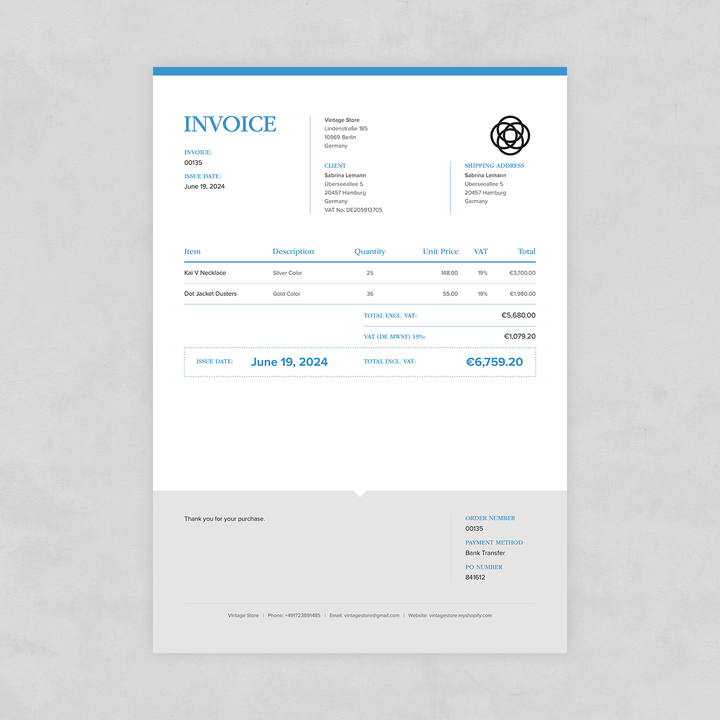
In countries where Value Added Tax (VAT) gets used, wholesale orders from customers with a VAT number may be exempt from VAT as this tax is only charged on sales to the end consumer.
Sufio provides a Shopify Checkout UI extension that captures and validates EU VAT numbers and allows B2B customers to submit their VAT number to be marked as tax-exempt if eligible. Invoices generated in Sufio by a tax-exempt company location automatically reflect the order data for this tax-exempt wholesale company.
Invoices for Shopify stores selling wholesale
Let Sufio automatically create and send invoices for wholesale orders made in your store.
