A pro forma invoice is a document usually sent to a customer before goods or services are supplied and serves as information for the customer about a price they are about to pay.
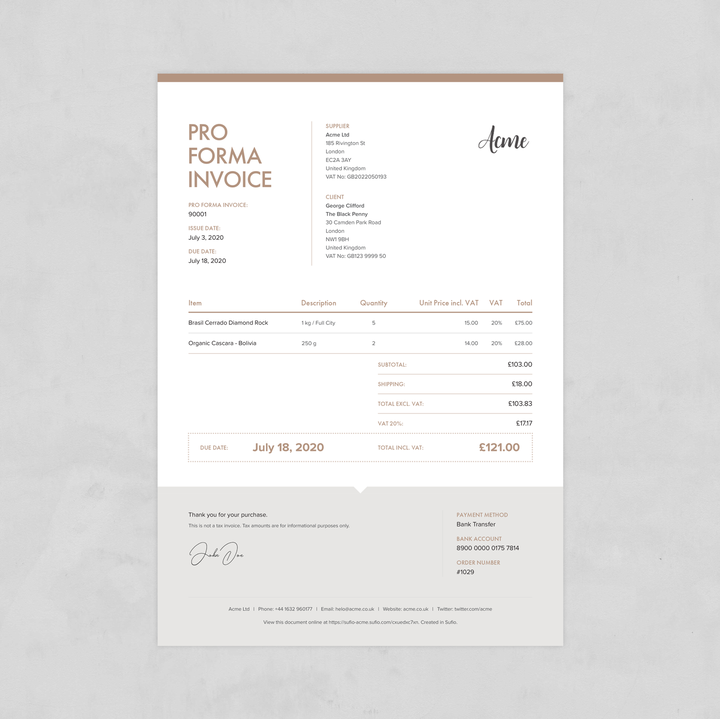
They are sent prior to a proper invoice (similar to a quote) and differ in not being a demand for payment.
In some countries, sending a pro forma invoice before the shipment is common; hence, some customers might require them.
In Sufio, you can create pro forma invoices either manually or automatically from the orders made in your Shopify store.
To create a pro forma invoice manually:
- Under the Invoices tab in your Sufio account, click on Pro Forma Invoices.
- Click the New Pro Forma Invoice button.
Tip
You can create a regular invoice out of every pro forma invoice. All you have to do is open a pro forma invoice and click on the Create Invoice button.
By preference, you can have Sufio create pro forma invoices automatically from orders in your Shopify store instead of regular invoices.
If you wish Sufio to automatically create pro forma invoices from orders in your Shopify store, please contact our support. We’ll be happy to set it up for you.
Professional invoices for Shopify stores
Let Sufio automatically create and send beautiful invoices for every order in your store.
Install Sufio - Automatic Invoices from the Shopify App Store