Display PO numbers on your Shopify invoices
We’re always looking for new ways to improve our support for Shopify’s B2B features.
After our recent work on payment terms, we thought the next logical step was to introduce support for the automatic inclusion of purchase order numbers on invoices created from B2B orders in Shopify.
Let’s find out how it all works…
What is a purchase order?
A purchase order is a document that represents the customer’s intent to buy the products listed on the PO from you (the supplier).
Business customers may prefer to track their purchases with purchase order (PO) numbers because it allows them to track shipments, make payments, and better integrate this data into their inventory management system.
How to add PO numbers to your Shopify invoices
Shopify recently introduced native support for adding PO numbers to B2B wholesale orders.
Note
Adding PO numbers to B2B wholesale orders at checkout is only available to Shopify stores on the Shopify Plus plan.
You can capture a customer’s PO number on the cart page. Alternatively, you can also create your customer as a company in the Shopify admin and add the PO number to the order when you create it manually.
Once you’ve added the PO number to an order, Sufio can automatically include it on any invoices created from it.
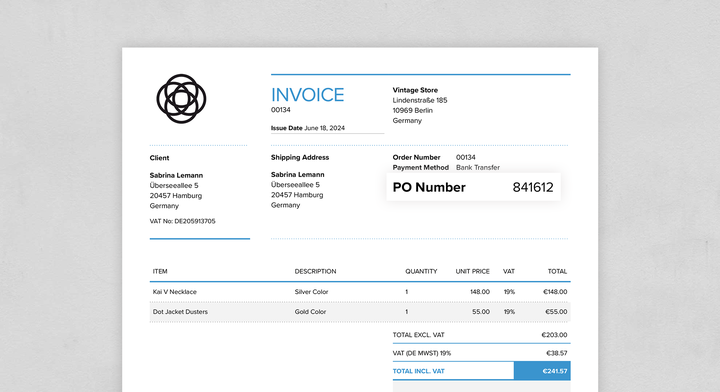
The app displays the PO number in the payments section on the invoice, but you are free to change this and or customize the label on the Design → Payments page.
Still want to know more about PO numbers on invoices? Check out our documentation for more details!
Professional invoices for Shopify stores
Let Sufio automatically create and send beautiful invoices for every order in your store.
Install Sufio - Automatic Invoices from the Shopify App Store