In Sufio, you can allow your customers to pay invoices online using their credit or debit card. Currently, Sufio is integrated with the payment gateway Stripe.
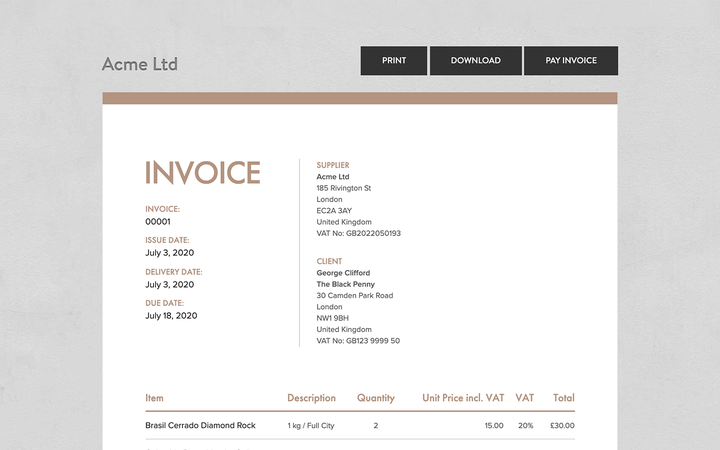
To accept credit or debit card payments:
- Create an account on stripe.com if you don't have one.
- In your Sufio Account, go to the Settings → Payments page.
- Click the button Connect with Stripe.
Once you have done this, a Pay Invoice button will appear attached to every online version of an invoice. The link to the online invoice version is also included in every email sent by Sufio and at the bottom of each invoice.
The customer can pay their invoice online at any time, before or after the due date. After your customer pays the invoice, Sufio automatically marks the invoice as paid in your Sufio account.
Note
While Stripe payments mark invoices as paid, they do not automatically change the status of the corresponding order in your Shopify admin by default.
If you want Sufio to automatically mark the Shopify order as paid in your Shopify admin when customers pay the invoice via Stripe, please contact our support team. They’ll be happy to help you set this up.
Professional invoices for Shopify stores
Let Sufio automatically create and send beautiful invoices for every order in your store.
Install Sufio - Automatic Invoices from the Shopify App Store