A better way to customize your document templates
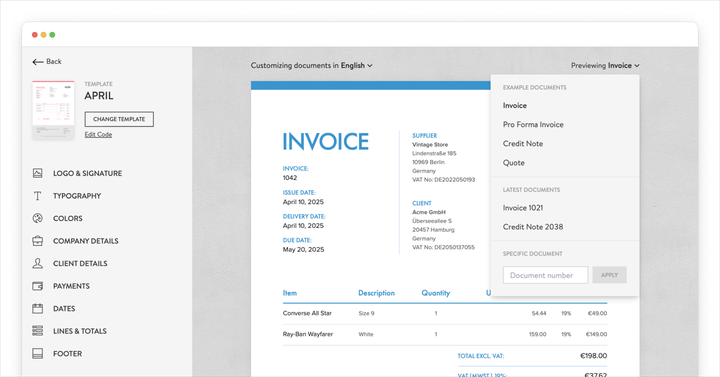
At Sufio, we understand the value of building a recognizable brand. With the amount of competition in each ecommerce niche, businesses need to take every opportunity to make a lasting impression on customers.
It’s why we invest so much time in building tools to give users more control over the design of their invoices and other documents.
Sufio currently has two ways to change the look and feel of your document templates:
- Our easy-to-use Design page, where you can rename and reorder various elements on your invoice using a simpler UI.
- A powerful Template Editor that allows you to edit the source code of your document templates directly—primarily for advanced users.
This month, we’re introducing significant improvements to both customization options.
Updates to the design page
Starting with the Design page, we’ve made it easier to adjust various labels (such as names of columns) in all the different languages you issue your documents in. This is great news for stores selling in multiple currencies!
Next, you can also see a live preview of different documents in your account, such as invoices or credit notes.
Making the template editor more intuitive
Similarly to the Design page, our Template Editor will now let you preview different documents in your account.
Tip
It is possible to search for specific documents using the document number and see a preview that way.
You can also see what these documents would look like in different languages.
We’ve improved the integration between the template editor and our documentation to create a more intuitive experience. We hope it is easier to use different properties and filters in your document templates.
Our new properties and filters dropdown lets you see a brief description of every property and filter, including links to more comprehensive documentation pages for each one.
You can now find properties and filters by alternative names—this should be useful if you are familiar with languages like Shopify’s Liquid.
Finally, we have improved the way our autocomplete works, meaning it will now suggest more relevant properties based on where you are in the template code.
Whether you just want to make smaller adjustments like changing the names of different labels or transform your whole theme with our template editor, we hope these updates let you create documents consistent with your brand.
Professional invoices for Shopify stores
Let Sufio automatically create and send beautiful invoices for every order in your store.
Install Sufio - Automatic Invoices from the Shopify App Store