How to Prepare Your Online Business for Tax Return Season

It’s that time of year most business owners dread—tax season.
Whether you’re digging out the necessary paperwork or completing the correct forms, filing returns can be complicated and time-consuming.
Ecommerce businesses are no exception either and, with more people shopping online, it’s become even more important to get your books in order and on time.
If you’re struggling to know where to start, this article will help walk you through what you need to prepare for this year’s tax season…
1. Keep accurate records
The first step is one you should already be taking in business—always keep a proper record of money coming in and going out.
Any store owner who’s been through a few tax cycles will already know how important this is.
Not only can it save unnecessary headaches further down the line, but having up-to-date records could also help reduce your business’s taxable income (but more on that later).
To ensure you’re keeping accurate tax records, you must hang onto all invoices and receipts. These documents provide proof of what your business has bought and sold.
These days, it’s even easier than ever before to keep hold of important paperwork, thanks to apps and software which allow you to make digital copies that can be accessed at the click of a button.

Having these formal records makes filing tax returns easier and quicker while helping you avoid paying unnecessary interest and penalties if there is a delay or a false claim.
2. Take note of tax deadlines
Based on where you live in the world, tax deadlines are variable.
It’s worth checking your national government’s website to determine when taxes are due in advance of the following year and adding it to your calendar.
A bit like birthdays, tax deadlines have the habit of creeping up on you—but missing them can result in pricey penalties.
It’s also important to note that as an online business, the type of taxes you owe can also vary from country to country, and certain forms may need to be completed before the final tax deadline.
Understanding the tax requirements for different business structures is vital so if you’re unsure, check with your accountant.
3. Check out tax deductions
No one wants to pay unnecessary tax, so it's good to get your head around the costs that can be included in your tax deductions.
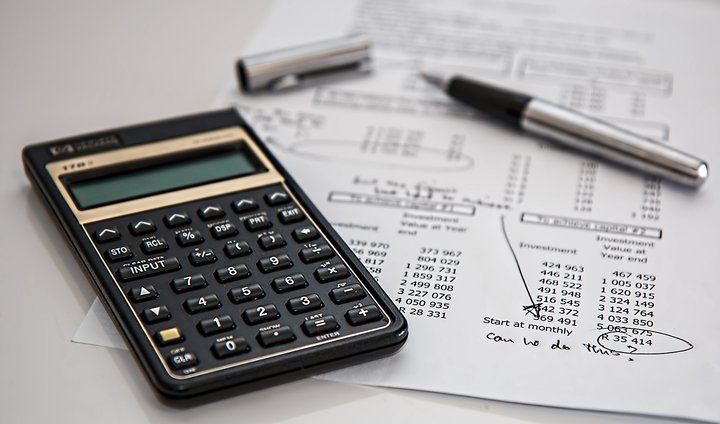
As an online business, you are entitled to deductions; however, some very new businesses may find their expenses considered 'start-up costs,' so it's always best to check with an accountant on the exact deductions you're entitled to.
Typically, the type of deductions you can expect to qualify for may include home office costs, travel expenses, vehicle use, internet/phone contracts, training courses, staff costs, and more.
In some cases, you might have to meet certain requirements for the deduction to apply, such as the size of an office space or how often you use it, or there may be a limit on the amount you can claim against taxable expenses.
Either way, it's handy to know where you can save money and grow your profits.
4. Find the right accountant
Finding the right accountant is, without a doubt, the best way to stop you from getting stressed during the tax season.
They do this every day for a living, so they know the deadlines, deductions, and whether forms have been filled out correctly like the back of their hand.

When looking for an accountant, consider how well they understand your industry and the needs of your business, though.
The majority will be great at understanding your company's basic needs, but there will be some that specialize and have greater experience with ecommerce businesses.
Whoever you decide to go with should help advise you on the number of ways to reduce your tax and answer any questions you may have about preparing your business for the upcoming tax season.
Go paperless
If you haven’t already, ditching paper records and switching to digital versions can make your life so much easier when it comes to tax returns.
With apps such as Sufio, which integrates with your Shopify store, you can send customers invoices straight to their email inbox, allowing you to keep an electronic record of transactions.
Retrieving all of your invoices online makes it simpler and faster for you when you need to scramble together the necessary documents for filing taxes.
Sufio also allows you to design your own unique invoice by customizing colors and elements of your template to help build your brand.
Get in touch and book a demo with one of our friendly team members today!
Professional invoices for Shopify stores
Let Sufio automatically create and send beautiful invoices for every order in your store.
Install Sufio - Automatic Invoices from the Shopify App Store