Smart search for documents, contacts, and items in Sufio
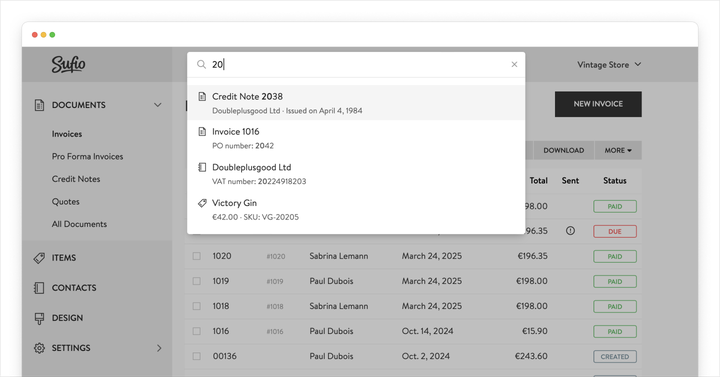
We’re excited to announce a highly requested feature that will make managing your documents in Sufio easier than ever: direct search functionality within your Sufio account.
Until now, Sufio relied on the search capabilities of the Shopify admin to help users locate invoices and other documents tied to their orders. Our integration with the Shopify admin allowed you to search or filter orders, select one or multiple orders, and then view the associated invoices in Sufio. While this worked well, it required navigating between platforms, which wasn’t the most efficient process.
A direct search solution, driven by your feedback
The ability to search directly within Sufio has been one of the most requested features from our users. We’re thrilled to deliver a solution that keeps everything you need right at your fingertips, without leaving your Sufio account.
Introducing the unified search field
Alongside some fresh updates to the Sufio user interface, we’re rolling out a unified search field prominently displayed at the top of your account. This powerful tool lets you search across three key areas:
- Documents (e.g., invoices, credit notes)
- Contacts (e.g., customers)
- Items (e.g., products in your inventory)
No more switching tabs or platforms—everything you need is now just a search away.
Flexible document search options
When tracking down a specific document like an invoice or credit note, our new search feature offers multiple ways to find what you’re looking for. You can now search documents by:
- Document numbers: The most popular option lets you search by invoice or credit note numbers.
- Order numbers: Perfect for linking invoices back to orders in your online store.
- PO numbers: Ideal for B2B transactions where purchase orders are used.
- Customer’s names: Search by the name of the customer the document was issued to.
- Item names: Find documents based on the products they include.
This flexibility ensures you can pinpoint the exact document you need, no matter what details you have on hand.
Enhanced search for contacts and items
The new search doesn’t stop at documents—it extends to contacts and items with additional options:
- Contacts: Look up customers by their names, email addresses, or phone numbers.
- Items: Find products by their names, variants or SKU codes.
Whether you’re managing a customer inquiry or checking product details, these options make it simple to get results fast.
Seamless support for international names
We know many of you work with customers across the globe, and names with accent marks—like Töni Müller or Hélène Benoît—are common.
Our search feature is designed with this in mind. Simply type the name using standard letters (e.g., "toni" or "helene"), and we’ll find the match—no special characters required.
What’s next for Sufio search
This is just the start. We’re committed to making our search functionality even better in the coming months.
Soon, you’ll be able to search for additional content, including settings within your Sufio account and pages from our documentation. We’re building a search experience that covers every corner of Sufio.
A better workflow awaits
With this new search feature, we’re confident you’ll save time and enjoy a smoother, more efficient workflow. Thank you for your feedback—it’s what made this update possible. We can’t wait to bring you even more improvements down the road.
Ready to give it a try? Log in to your Sufio account and experience the new search functionality for yourself!
Professional invoices for Shopify stores
Let Sufio automatically create and send beautiful invoices for every order in your store.
Install Sufio - Automatic Invoices from the Shopify App Store