Line item discounts for better clarity
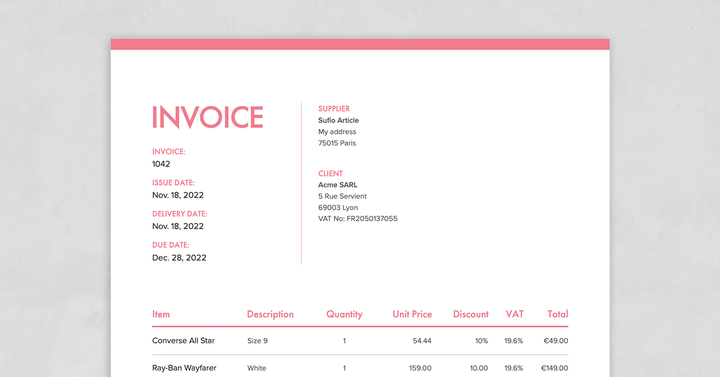
In the past, Sufio would only allow users to display discounts globally on their invoice. We rendered this discount in the subtotals section at the bottom of the page.
The problem with this is that it isn’t clear which items were sold at a discount if the app won’t show it applied per item, making it slightly confusing for customers wanting to check where they saved money.
Thanks to our new functionality, all invoices now render a discount column by default to inform the user of any discounts applied to specific items.
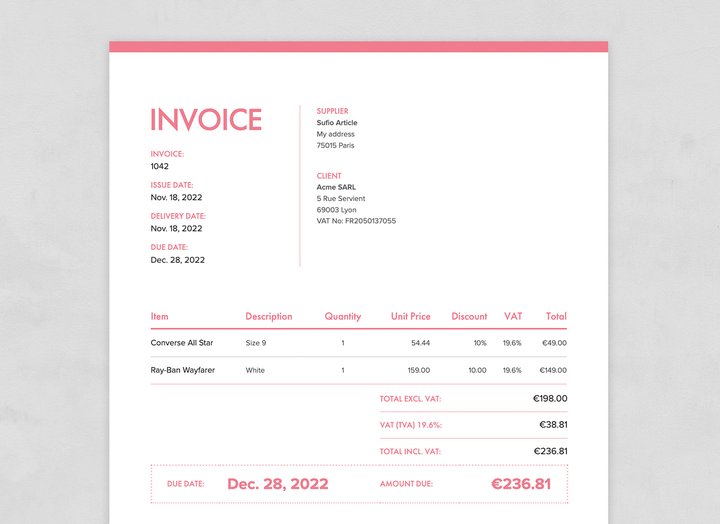
In addition, we now show unit price and unit price after discount columns to reflect the price before and after the customer applied their discount. You can enable or disable these columns on the Design → Lines & Totals page.
Once you’ve made the changes, Sufio takes care of the rest by automatically creating and sending invoices with your new discount columns displayed!
Professional invoices for Shopify stores
Let Sufio automatically create and send beautiful invoices for every order in your store.
Install Sufio - Automatic Invoices from the Shopify App Store