Improved exports of PDF invoices and CSV data in Sufio
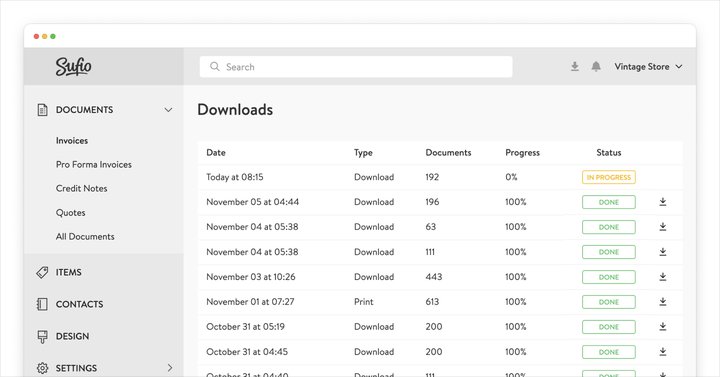
Sufio lets you download or print thousands of PDF documents simultaneously and share them with members of your team or your external accountants. Users can also export all of their invoice data into a CSV file—a feature that inevitably grows in popularity during tax season.
While these downloads and exports served our users well for over a decade, we recently saw an opportunity to improve both.
We're excited to show off a series of upgrades to our export functionality for PDF invoices and CSV data that will help merchants handle large volumes of documents more efficiently.
With these changes, you can expect noticeably quicker completion times and full visibility into the export process on a dedicated page in the app.
Faster exports of PDF documents or CSV data
Sufio's export functionality had a solid foundation built on allowing users to download or print thousands of PDF documents at once, but it was never as quick as we'd like.
Previously, accounts with tens of thousands of files could take over an hour. Now, even the biggest exports finish significantly faster.
The main enhancements happen in the background. The new PDF generation process creates multiple documents in parallel for a single export, resulting in much faster completion for large exports.
Exports have also been given different priorities depending on their complexity and size. You’ll be happy to know that smaller exports no longer wait for larger ones already running in your account to finish. These changes ensure smoother handling across all sizes.
New Downloads page
In the old version, Sufio sent email notifications with download links to your company email, which caused issues for larger teams without access to that inbox.
This was later improved by allowing users to set a custom Export email on the Email Settings page for notifications.
The new update introduces a Downloads page. Here, you can view the progress of ongoing exports and download files directly from the app once ready.
The new Downloads page puts you in control—track every export in real time and get a clear estimate of when your files will be ready
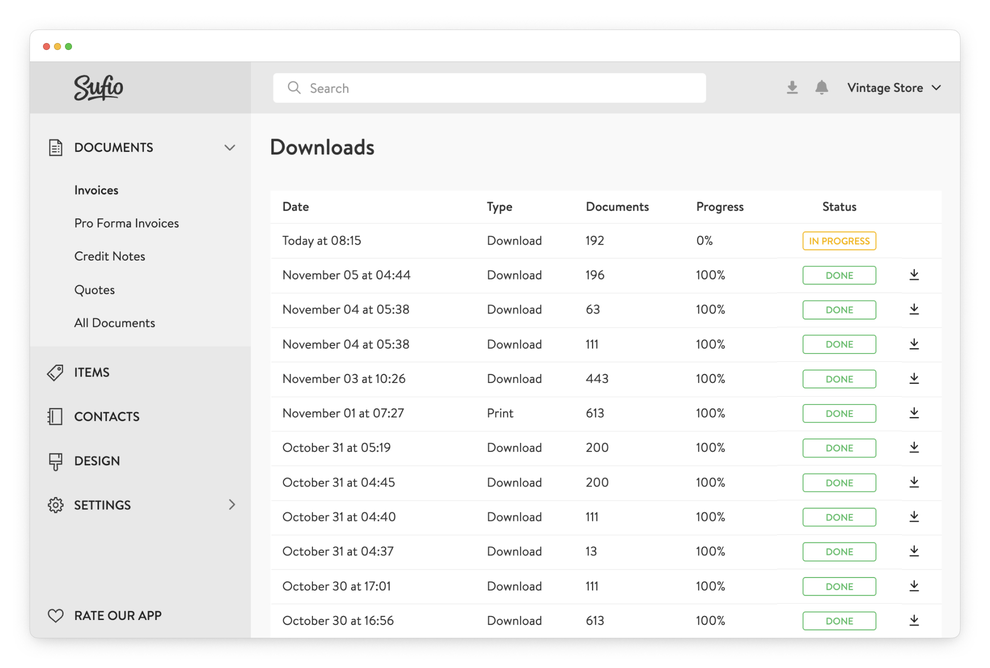
This streamlines both starting exports and retrieving results by eliminating the need to switch between Sufio and your email client, though the legacy approach is still fully functional for those who prefer mail notifications.
Handling export errors
In rare cases, exports may fail because of specific issues like custom changes made to your document template that prevent PDF generation.
The Downloads page will show an error message if this happens. You can attempt to resolve the issue and retry, or contact our on-site support team for help.
Future improvements
In the future, Sufio will add more enhancements to exporting documents and data. These include native export options to popular accounting software and ERP solutions, as well as the ability to customize your data formats.
Professional invoices for Shopify stores
Let Sufio automatically create and send beautiful invoices for every order in your store.
Install Sufio - Automatic Invoices from the Shopify App Store