Keep track of emails with new email statuses
Sufio allows users to send invoices automatically or manually via email. It’s our way of helping you get paid on time, as the message also serves as a reminder.
Sometimes, emails don’t get delivered because of simple mistakes like misspelling the customer’s email address or their inbox being full. Email itself isn’t exactly flawless either, and there are a few technical pitfalls users can fall into when configuring things like DMARC.
With the new email statuses, we want to help users identify these issues by increasing their visibility in the Sufio app.
We’ve added a new column called Sent to your list of invoices and other documents. You can use this to filter emails that haven’t been sent or couldn’t be delivered.
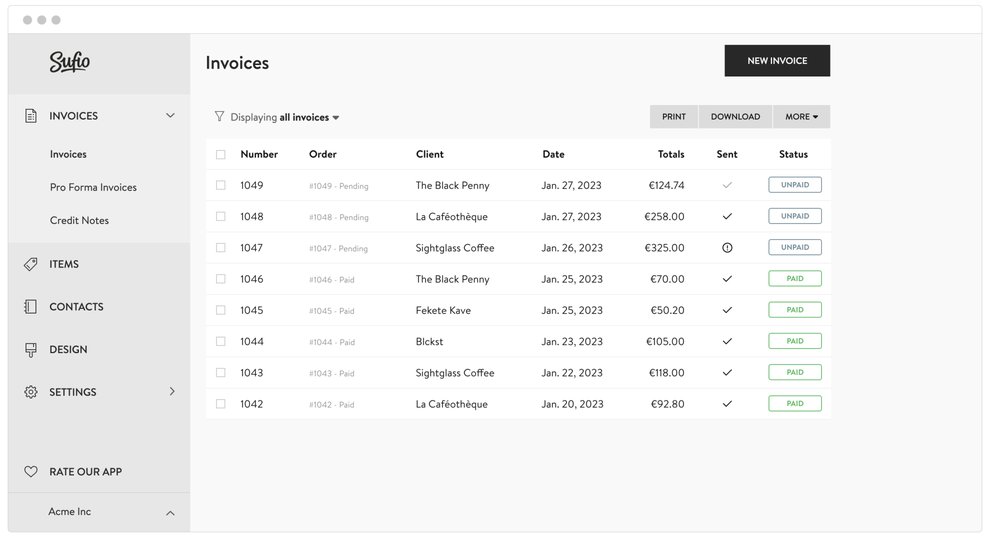
When you open a document, you will now see an individual status showing if the document has been sent.
You will also see a link to the email history page which details when it was sent and under what circumstances (e.g., invoice reminders).
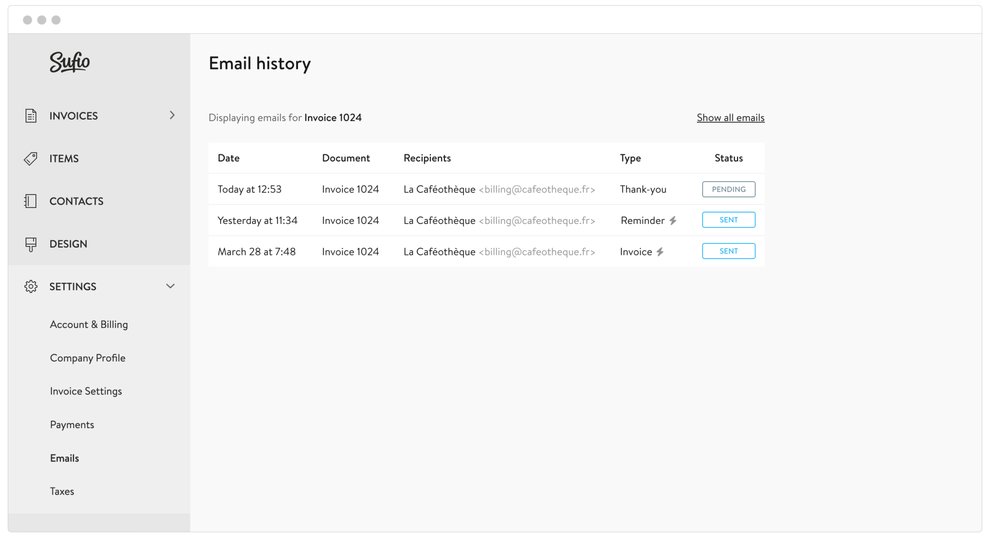
When you view the email details, you’ll find extra info about deliveries, showing you if there was a failure along with a tooltip explaining what went wrong.
If you want to send an invoice to multiple recipients, the app will show you a list with delivery confirmations for each one. This means that if you email three people but only one delivery fails, you’ll know why.
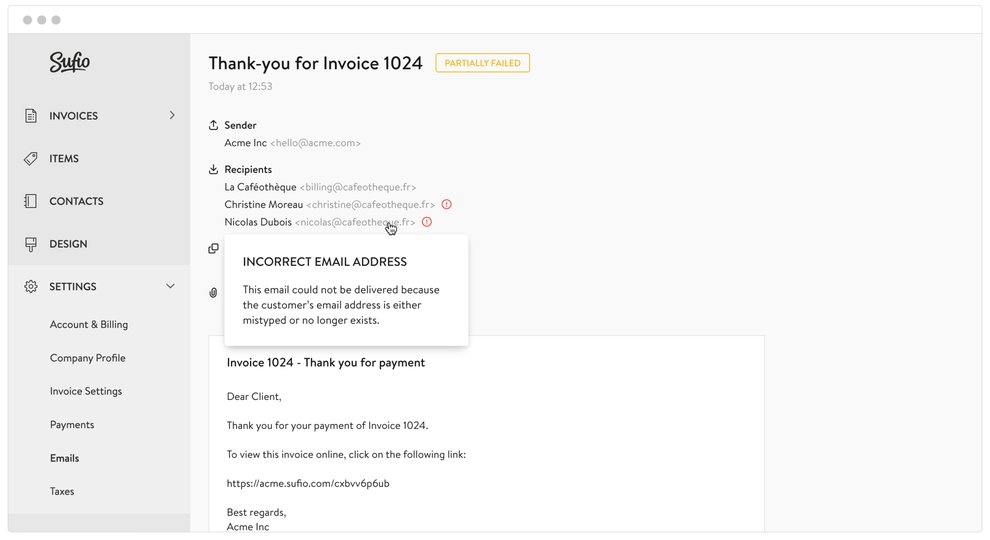
Note
If the error relates to DMARC, our support team is ready to help you set up a custom mailing domain for your Sufio account and update the DNS records to comply with your DMARC policy.
Email statuses are the first of many quality of life improvement for Sufio this year. We hope to continue building an invoicing app your online store can depend on!
Professional invoices for Shopify stores
Let Sufio automatically create and send beautiful invoices for every order in your store.