A streamlined way to authenticate email domains and comply with DMARC
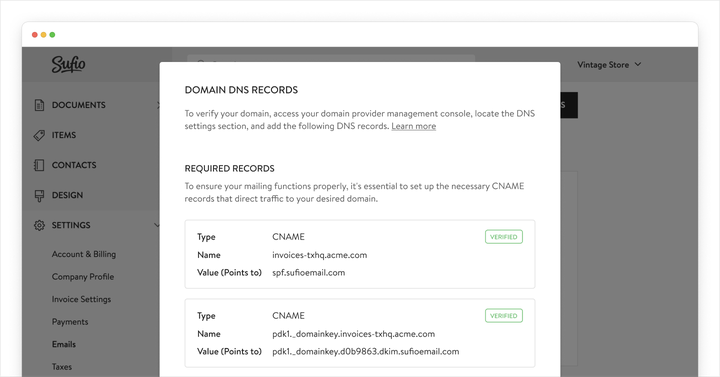
In today’s digital world, email remains a critical tool for businesses to deliver invoices and other essential documents to customers.
However, recent updates from major email providers, such as Gmail, have introduced stricter requirements for email senders. These changes are designed to enhance security and combat spam, ensuring that only legitimate emails land in your customers’ inboxes.
A key component of these updates is the enforcement of DMARC (Domain-based Message Authentication, Reporting, and Conformance), an email authentication protocol that verifies the authenticity of email senders and protects recipients from fraudulent messages.
To keep your invoices and documents flowing smoothly to your customers, Sufio is introducing changes and optimizations to our email sending process. We’re also making it simpler for you to authenticate your email domain within the app, ensuring reliable delivery while maintaining your brand’s integrity.
What happens if you haven’t authenticated your email domain?
If you haven’t yet authenticated your email domain in Sufio, rest assured—your emails will still reach your customers.
Emails from unauthenticated accounts will be sent from a default address, such as acme-store@sufioemail.com, ensuring uninterrupted delivery of invoices and other documents.
When your customers reply to these emails, their responses will still arrive in your inbox, so you won’t miss a thing. This approach mirrors how Shopify sends order confirmation emails from a default address if your domain isn’t authenticated in the Shopify admin.
While this keeps things running smoothly, authenticating your email domain unlocks additional benefits—which we’ll cover next.
Authenticate your domain for a better email experience
Prefer your customers to see emails coming directly from your own sender address, like invoices@yourdomain.com?
Authenticating your email domain in Sufio allows us to send emails on your behalf, and we’ve streamlined the process to make it effortless. No need to contact customer support—everything is now fully automatic.
Here’s how it works:
- Open the Settings → Emails page in your Sufio account.
- To authenticate your email domain, simply click the Set up DNS records link.
- Sufio will automatically generate all the necessary DNS records for your domain, including DKIM, SPF, and optional MX records to help track email deliverability.
- You’ll need to add these records to your domain’s DNS settings in your domain management console (e.g., Shopify, GoDaddy, Namecheap, etc.)
Once the records are added and verified, Sufio will begin sending emails on behalf of your domain.
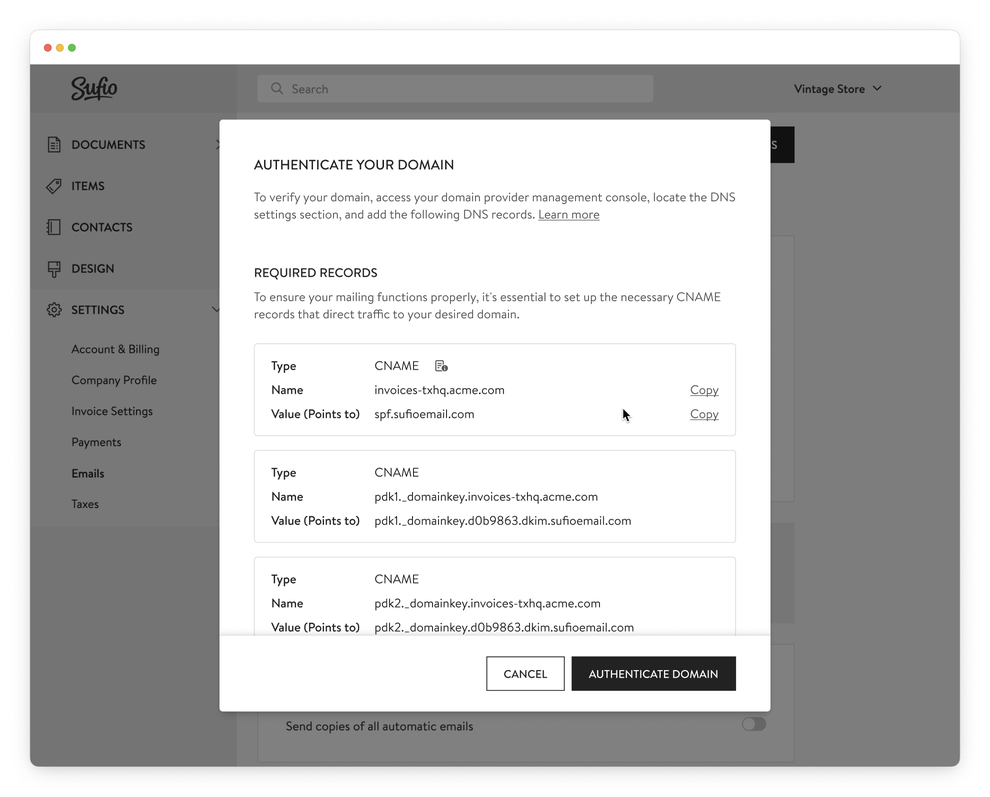
This quick and straightforward process ensures compliance with DMARC requirements, so your emails meet the latest security standards without any hassle.
Why authenticate your email domain?
Authenticating your domain isn’t just about meeting new email standards—it comes with tangible benefits:
- Improved deliverability: Authenticated emails are more likely to land in your customers’ inboxes instead of their spam folders.
- Stronger brand recognition: Sending emails from your own domain (e.g., invoices@yourdomain.com) reinforces your brand and builds trust with recipients.
With these advantages, your business can maintain a professional image while ensuring your invoices and documents reach their destination.
Take control of your email deliverability today
Sufio is committed to helping you navigate these email provider updates with ease. By authenticating your email domain, you’ll comply with the latest security standards, boost email deliverability, and enhance your brand’s presence—all in just a few clicks.
Ready to get started? Log in to your Sufio account and authenticate your domain today. For a detailed step-by-step guide, head over to our documentation on email domain authentication in Sufio.
Professional invoices for Shopify stores
Let Sufio automatically create and send beautiful invoices for every order in your store.
Install Sufio - Automatic Invoices from the Shopify App Store