Helium Customer Fields
- Integrations >
- Helium Customer Fields

The Helium Customer Fields app is a powerful and feature-packed tool that enables merchants to create customized customer registration forms. With this app, you can collect and store a wealth of valuable insights about your customers, helping you gain a deeper understanding of their needs.
What's more, the app provides easy access to the most up-to-date customer data, as your customers can add or edit their information whenever they need.
Integration with Sufio
With the Helium Customer Fields app, you can capture a wide range of information about your customers beyond their names and email addresses. This information includes their birthdays, pet's names, and even their company information, such as the company number.
This data is not only stored in the app itself, but also in Shopify as customer metafields, enabling Sufio to access it and automatically include it on documents like invoices, credit notes, or pro forma invoices.
Note
Syncing metafields from your Shopify store, such as customer metafields created by the Helium Customer Fields app, is only available on our Standard or higher plans.
How to set up
To make sure all the important customer data is automatically included on invoices generated by Sufio, you'll need to have both the Sufio and Helium Customer Fields apps installed on your Shopify store, and have a registration form created.
Once that's taken care of, adding a simple code snippet to the invoice template code will allow Sufio to access this data.
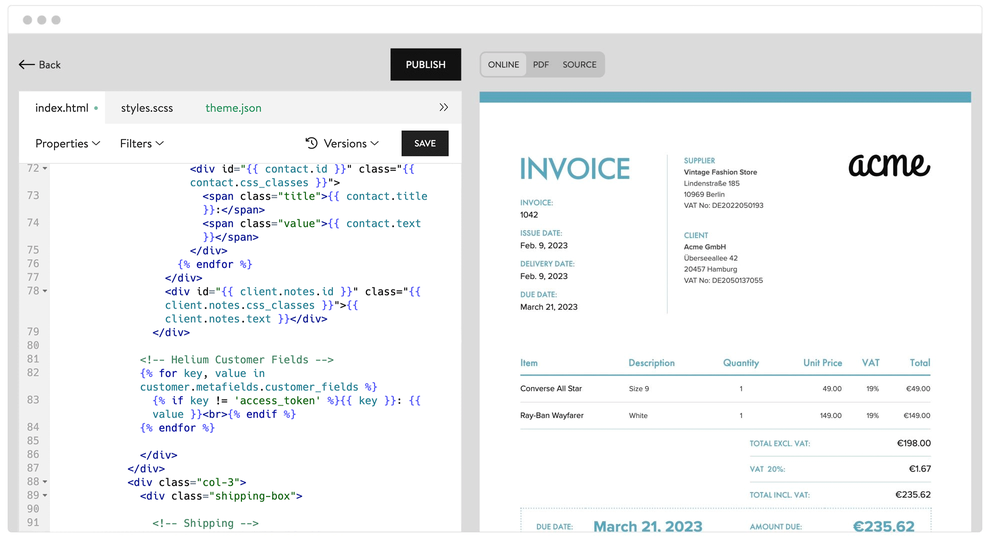
In order to render all customer information captured by Helium Customer Fields:
- Contact our support team to enable syncing of customer metafields on your Sufio account.
- In your Sufio account, go to the Design → Edit code page.
- Under the client details section, insert the following code snippet.
In some cases, displaying just one specific Helium customer metafield may be necessary. If you wish to specify which metafields to include on the invoice, you need to know their namespace and key. Together, the namespace and key create a unique identifier, allowing you to indicate specifically which metafields should be displayed.
For example, suppose you created a customer registration form for your B2B customers to capture all the necessary company information, including their Company number. Helium Custom Fields' namespace is customer_fields and the key for this value is company_no. Therefore, to render the Company number on the Sufio invoice, we can use the following variable:
With this configuration, customer details captured by Helium Customer Fields will automatically appear on all of your Sufio invoices generated from orders in your Shopify store.
Need help?
These steps may require some coding knowledge. If you need any help, our experienced tech support team is here to help. Reach out to us and we'll be more than happy to assist.